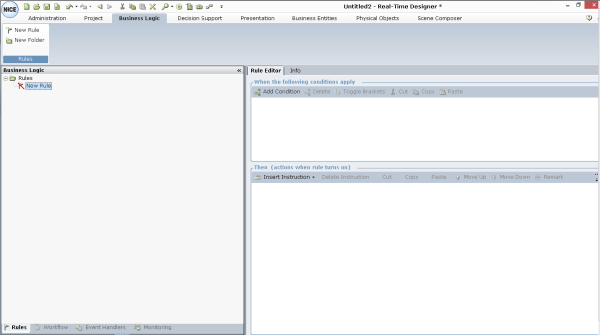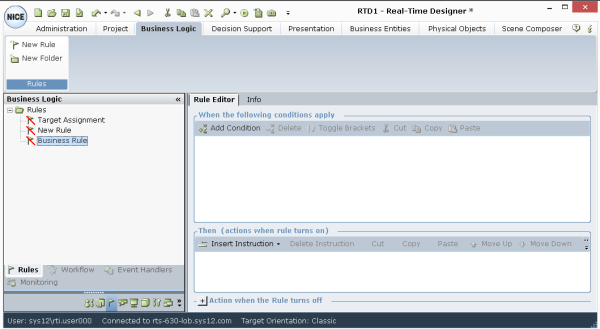Defining a Business Rule
Business rules are evaluated each time one of the values that appear in the condition that triggers it is modified.
The definition of a business rule consists of defining a condition that specifies when it is fulfilled (in the When area) and an action to be taken when it is fulfilled (in the Then area). It can also optionally be comprised of the definition of functions to be taken when the business rule is not fulfilled (in the Else area).
To define a business rule:
| 1. | Click the Business Logic tab at the top of the window, and then select the Rules tab at the bottom of the Business Logic pane to display the business rules definition window. |
The Business Logic pane displays a hierarchical tree of your business rules. A business rule can be defined under another business rule or in a folder.
| 2. | Click New Rule on the ribbon to add a New Rule branch under the Rules branch. |
To define a rule in an existing folder, select the folder's branch and click New Rule.
You can rename an item in the tree by selecting it and typing in a new name.
| 3. | In the When the following condition applies area in the Rule Editor tab, click the Add Condition to construct a logical expression that specifies when this business rule is fulfilled. See Boolean Statement Editor. |
Each condition that you define here can be reused when you define other business rules or business entities.
| 4. | In the Then area, click Insert Instruction to define the functions to be taken when this business rule is fulfilled. See Action Editor. |
Each function that you define here and in the Else area can be reused when you define other business rules or business entities.
| 5. | In the Else area, click Insert Instruction to define the functions be taken when this business rule is not fulfilled. See Action Editor. |